ADVERTISER DISCLOSURE: The Frugal Tourist is part of an affiliate sales network and receives compensation for sending traffic to partner sites, such as MileValue.com and Cardratings. This compensation may impact how and where links appear on this site. This site does not include all financial companies or all available financial offers. Terms apply to American Express benefits and offers. Enrollment may be required for select American Express benefits and offers. Visit americanexpress.com to learn more. All information about the American Express Schwab Platinum has been collected independently by The Frugal Tourist.
EDITORIAL DISCLOSURE: Opinions, reviews, analyses & recommendations are the author’s alone and have not been reviewed, endorsed, or approved by any of these entities.
If you have an American Airlines business credit card, you might wonder why your points don’t appear in your AAdvantage account automatically like they used to.
It is because American Airlines recently split miles earned from personal and business credit card charges.
This new transfer feature is a smart way to share your American Airlines miles with your team or business partners at no extra cost.
American Airlines used to charge quite a bit for transferring points to other AAdvantage members.
But now, you can skip those fees by following the American Airlines Business Program terms and conditions.
In this blog post, I will review the steps to transfer your American Airlines miles accrued from your American Airlines business cards to your AAdvantage account.

Steps to Transfer American Airlines Business Miles
Step 1: You Need An American Airlines Business Credit Card
| American Airlines Business Credit Cards |
|---|
| Citi |
| CitiBusiness® / AAdvantage® Platinum Select® World Elite Mastercard® |
| Barclays |
| AAdvantage® Aviator® World EliteBusiness Mastercard® |
Step 2: Log in to Your American Airlines Account
You will be given the option to access your American Airlines Business Account after logging in on aa.com.
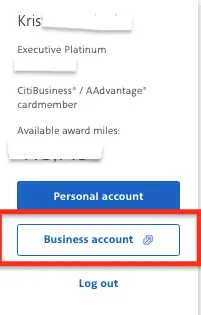
If you are a returning member, you can use this URL to go directly to the American Airlines Business Program:
https://aadvantagebusiness.aa.com/
Step 3: Start Your Transfer
Your business’s name should appear, as should the number of available miles that can be transferred.
Click “Transfer Miles”.
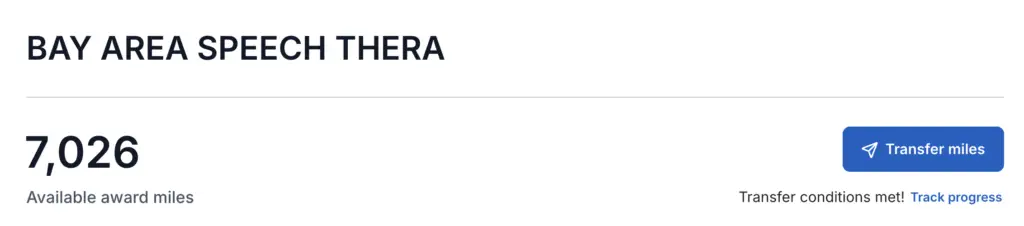
Indicate the amount of miles you would like to transfer to yourself or any other authorized member of your business.
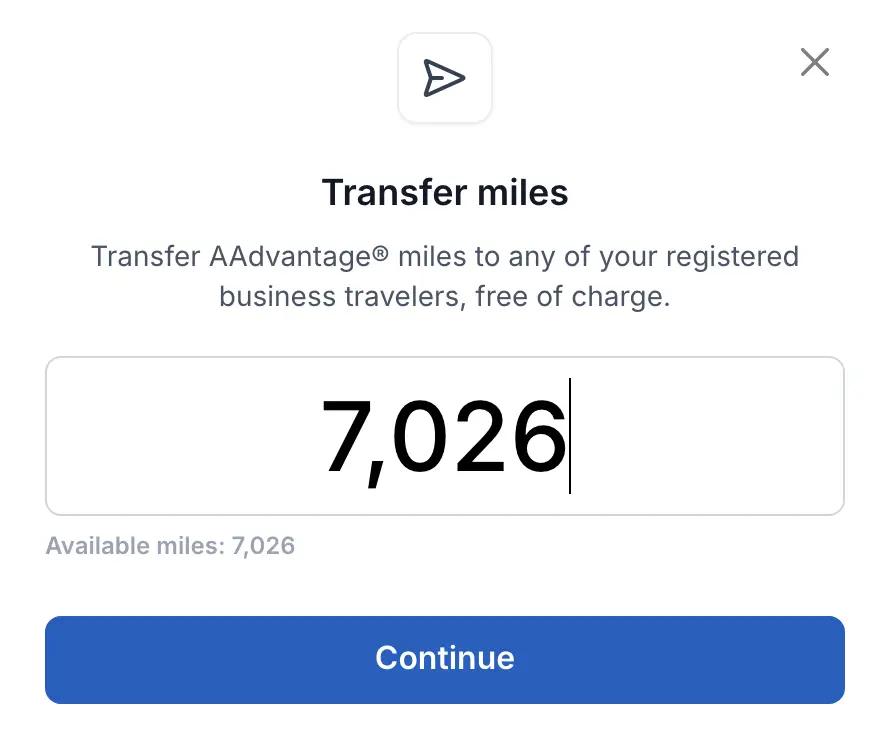
Step 4: Add People
You can also transfer the American Airlines miles your business credit cards generated to other AAdvantage members.
Go to “People“, click invite, and enter their email addresses.
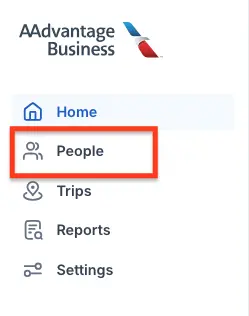
This method is great for transferring American Airlines miles to approved business members without any transfer fees.
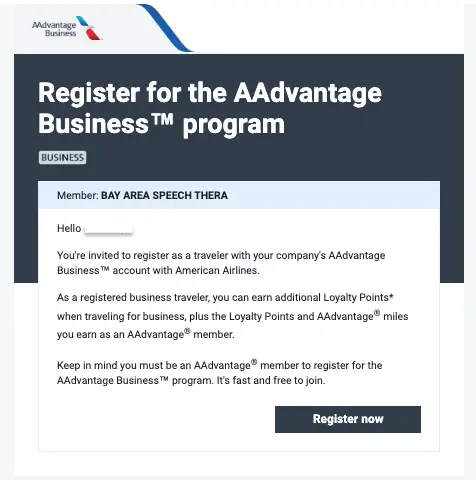
Step 5: Check if the Transfer was Successful
The last step is checking your recipient’s account to ensure the miles were successfully transferred.
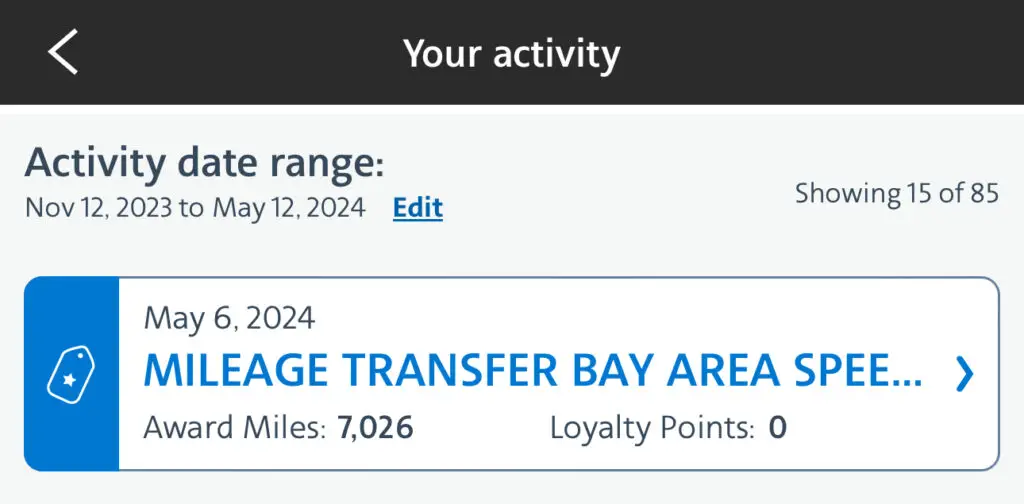
Free Travel Miles and Points Facebook Group
Join other points enthusiasts in our free Travel Miles and Points Facebook Group. Hope to see you there!
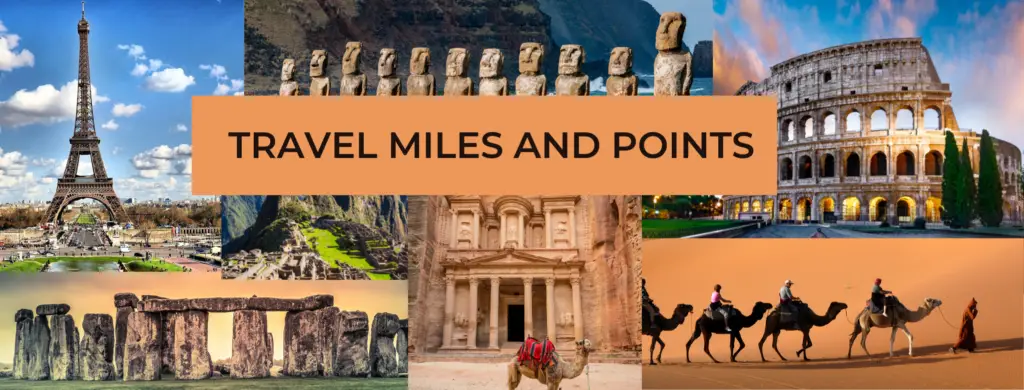
Do American Airlines Miles Expire?
Yes, they do expire.
If you do not have any account activity, your American Airlines AAdvantage miles will expire 24 months after you earn them.
You can reset your miles’ expiration date by earning or redeeming American Airlines miles.
No time to fly?
Fortunately, you have dozens of other options to prevent your miles from expiring.
I list the various ways to keep your miles active just in time for your next award flight on American Airlines in this blog post.
Other Methods to Earn American Airlines Miles
In this blog post, I list all the other ways you can earn American Airlines miles.
Some of my favorite methods are using the AAdvantage shopping portal, completing surveys, and linking Shell and Hyatt to my AAdvantage account.
My Favorite Redemptions using American Airlines Miles
Etihad First Apartments
62,500 AA miles AUH-LHR

Qatar Q-Suites
70,000 AA miles USA – Middle East / Central Asia
75,000 AA miles USA – Africa

Final Thoughts
American Airlines miles are incredibly valuable for travelers who want to take advantage of airline perks.
This recent update lets business credit card holders easily share miles with team members at no extra charge, adding flexibility and convenience for managing travel rewards.
This perk encourages better teamwork and makes coordinating travel plans a breeze.
Getting an American Airlines business credit card simplifies travel costs and gives you access to awesome airline rewards, ensuring a smooth and enjoyable travel experience for you and your team.
ADVERTISER DISCLOSURE: The Frugal Tourist is part of an affiliate sales network and receives compensation for sending traffic to partner sites, such as MileValue.com and Cardratings. This compensation may impact how and where links appear on this site. This site does not include all financial companies or all available financial offers. Terms apply to American Express benefits and offers. Enrollment may be required for select American Express benefits and offers. Visit americanexpress.com to learn more. All information about the American Express Schwab Platinum has been collected independently by The Frugal Tourist.
EDITORIAL DISCLOSURE: Opinions, reviews, analyses & recommendations are the author’s alone and have not been reviewed, endorsed, or approved by any of these entities.
USER-GENERATED CONTENT DISCLOSURE: The comments section below is not provided or commissioned by the bank advertiser. Responses have not been reviewed, approved, or otherwise endorsed by the bank advertiser. It is not the bank advertiser’s responsibility to ensure all questions are answered.


